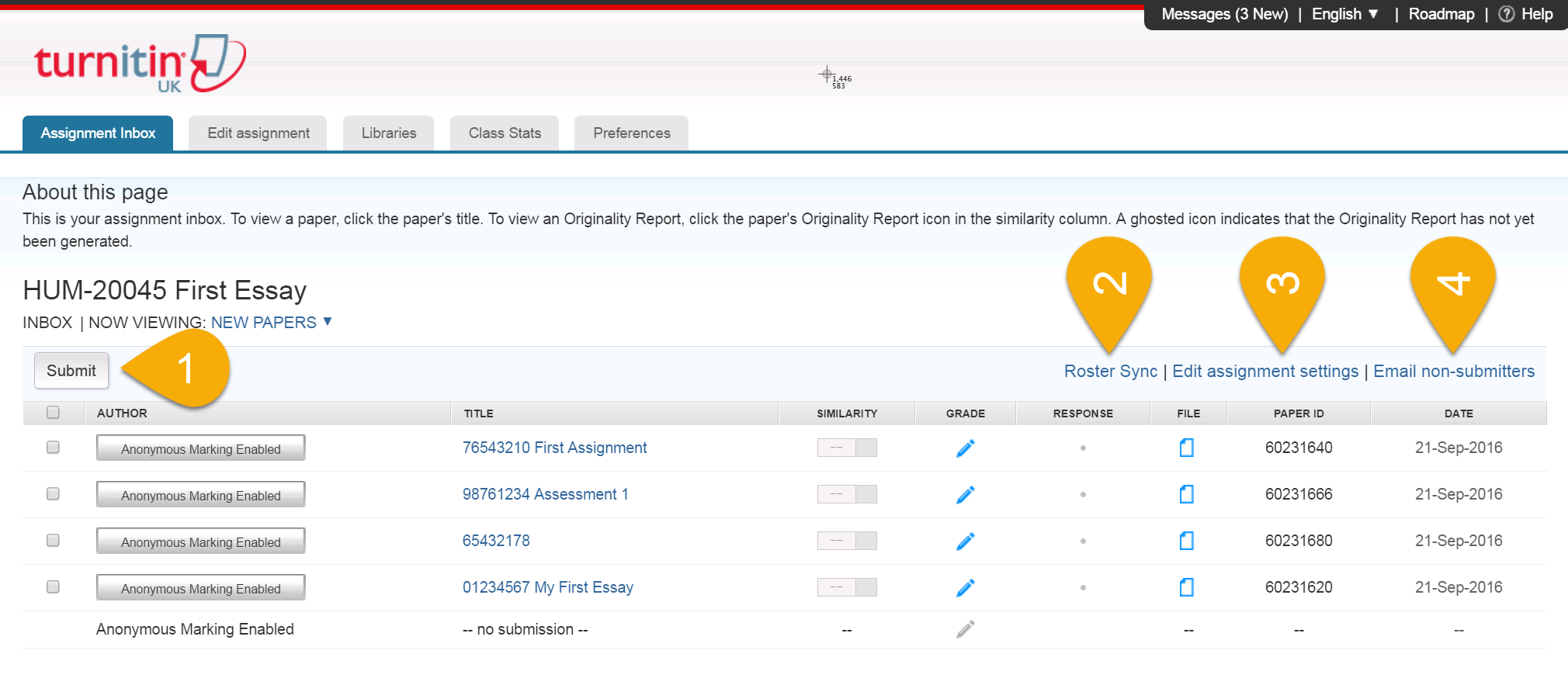Understanding the Turnitin Inbox (1 of 3)
- Submit: Allows the tutor to submit an assignment on behalf of students.
- Roster Sync: Synchronises the list of students between Blackboard and Turnitin. Can also be used to populate missing students who haven't appeared in the Turnitin inbox.
- Edit assignment settings: Return to the Turnitin assignment settings.
- Email non-submitters: Using the 'Email non-submitters' option will send an email to all students who have yet to submit their assignment via Turnitin.
Image too small? Click here to enlarge.
Hover over the highlighted areas above to reveal their function.