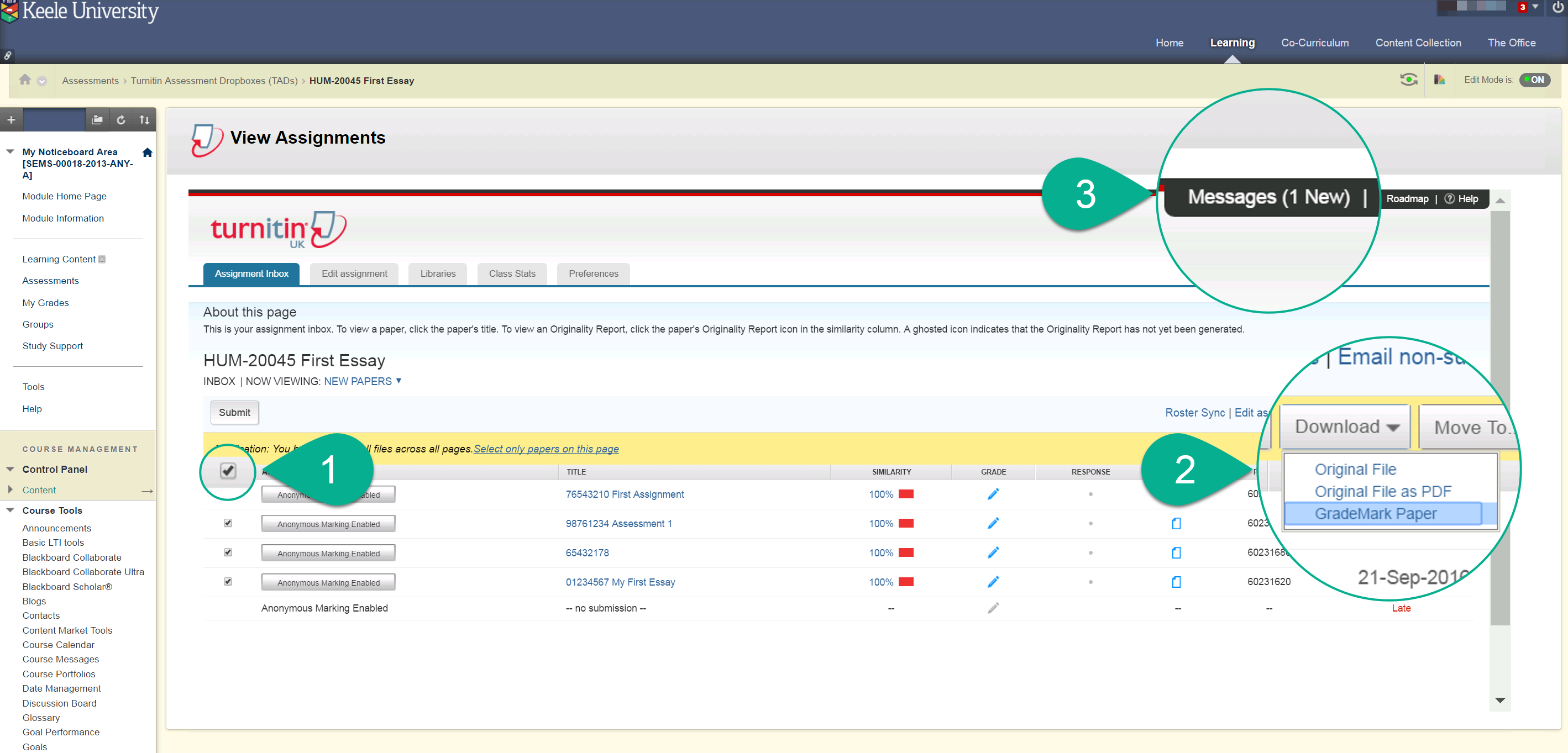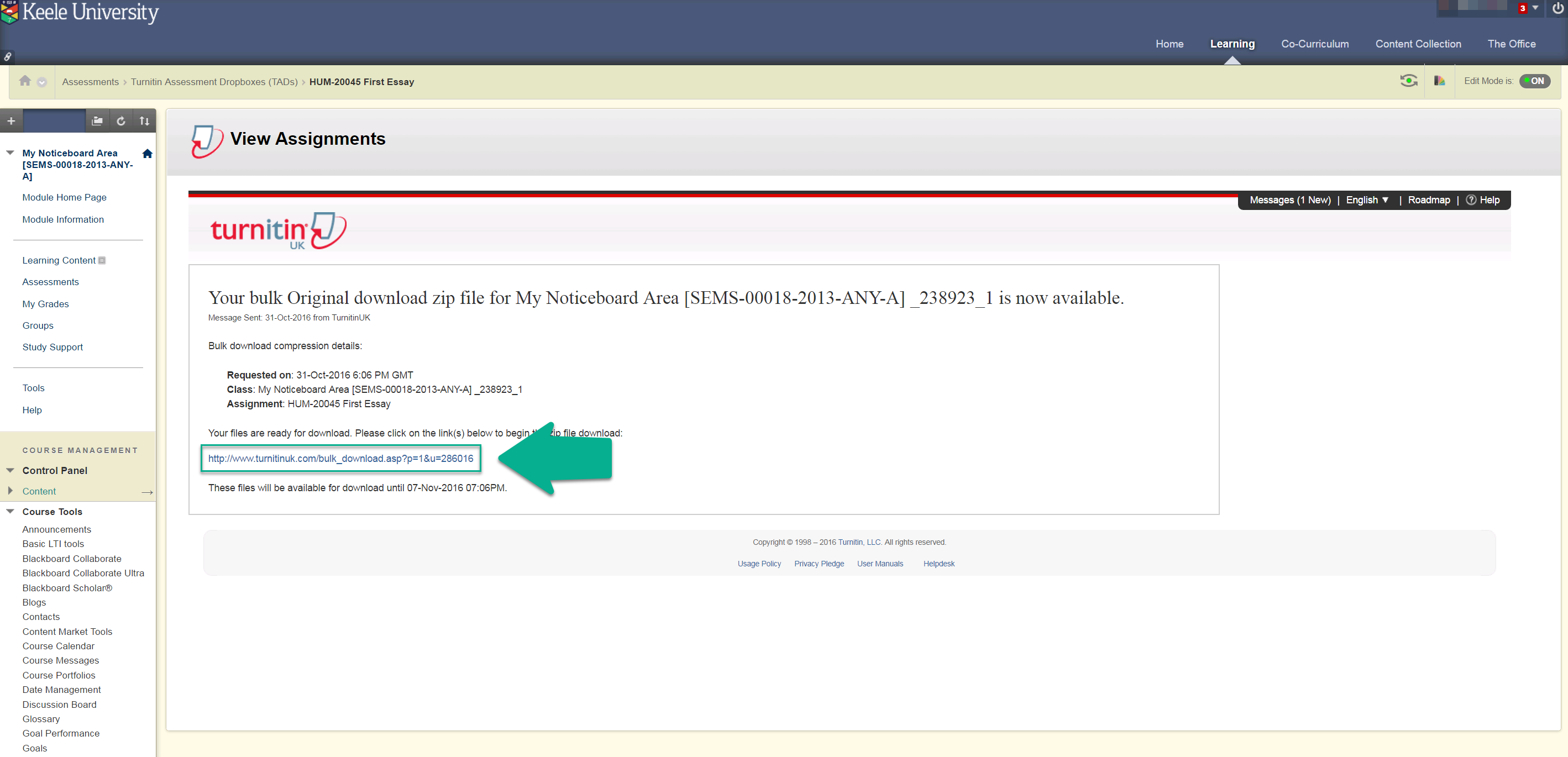Step 1 - Select your Turnitin dropbox
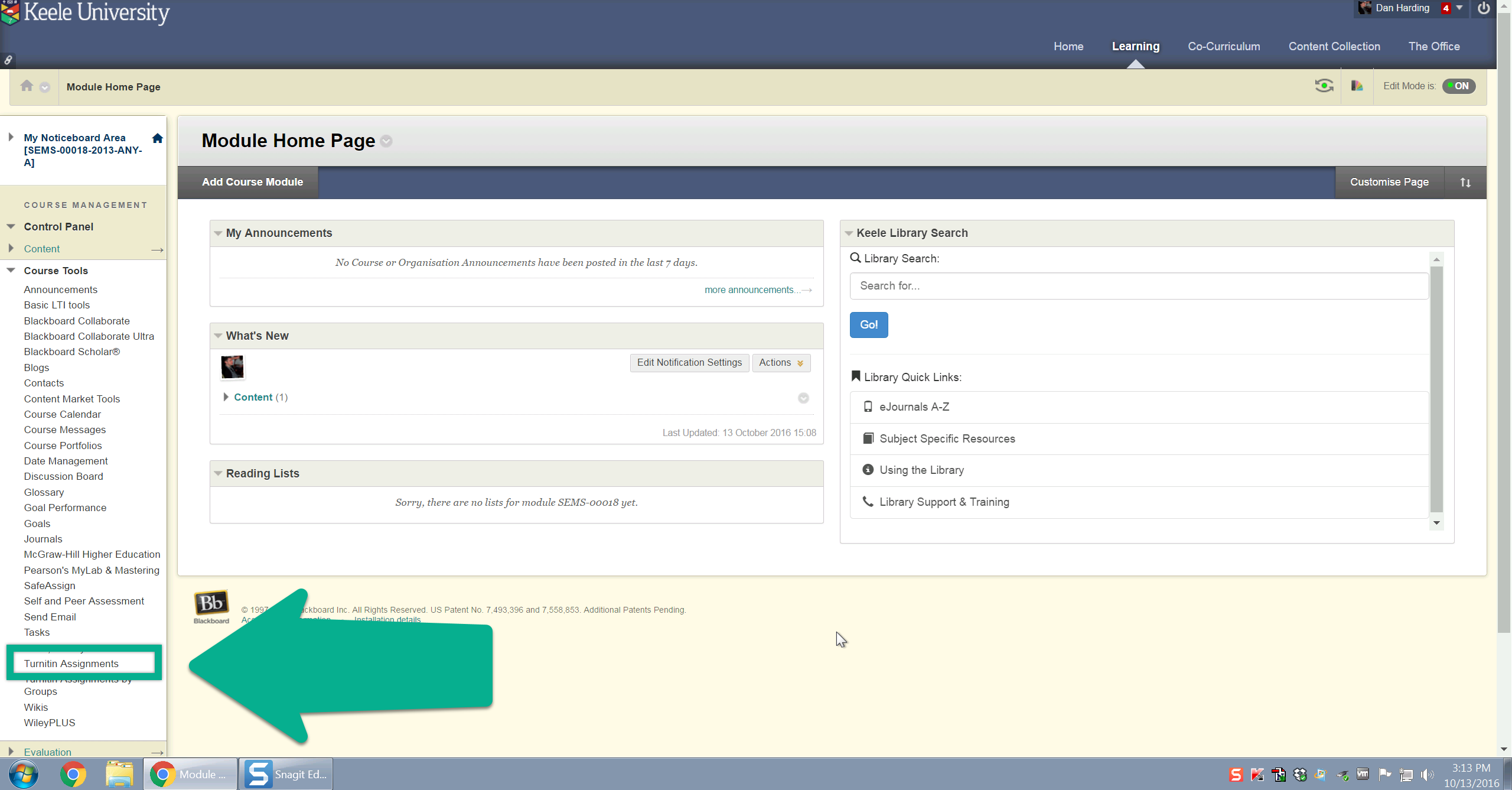
- Sign in to the Keele Learning Environment (KLE) and navigate to the module containing your Turnitin dropbox.
- From the menu on the left, navigate to the Course Management section.
- From the Course Management section select Course Tools.
- Select Turnitin Assignments.
- Choose the appropriate dropbox link from the list.